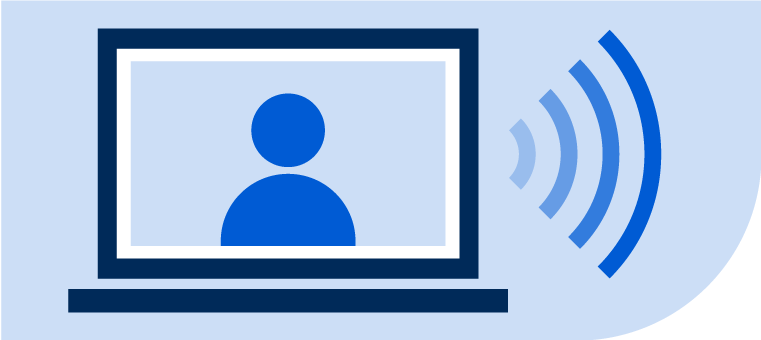For Instant Answers — Simply Ask.
Discover Conversational Reporting
Smarter, Faster Decision Making

Need to make a quick decision on purchasing or budget? Ask the AI for trends, usage patterns, or year-over-year comparisons, and make informed decisions in minutes.
No Training Required

Forget navigating through multiple menus and reporting options. Simply type what you need and get the exact report in seconds. No training or extra steps required.
Save Hours Every Week

Destiny AI does the heavy lifting, so you can focus on helping students and managing your district.
Always Available, Always Ready

Whether you need a quick answer during a meeting or at the end of the day, Destiny AI is available 24/7 to provide insights when you need them.
Streamline Redundant Work

Destiny AI keeps your questions and reports in the same conversation, letting you refine results or revisit past conversations without starting over or recreating complex reports.
Keep Your Data Safe and Secure

All your data stays within the Destiny platform, ensuring optimal data privacy and security.
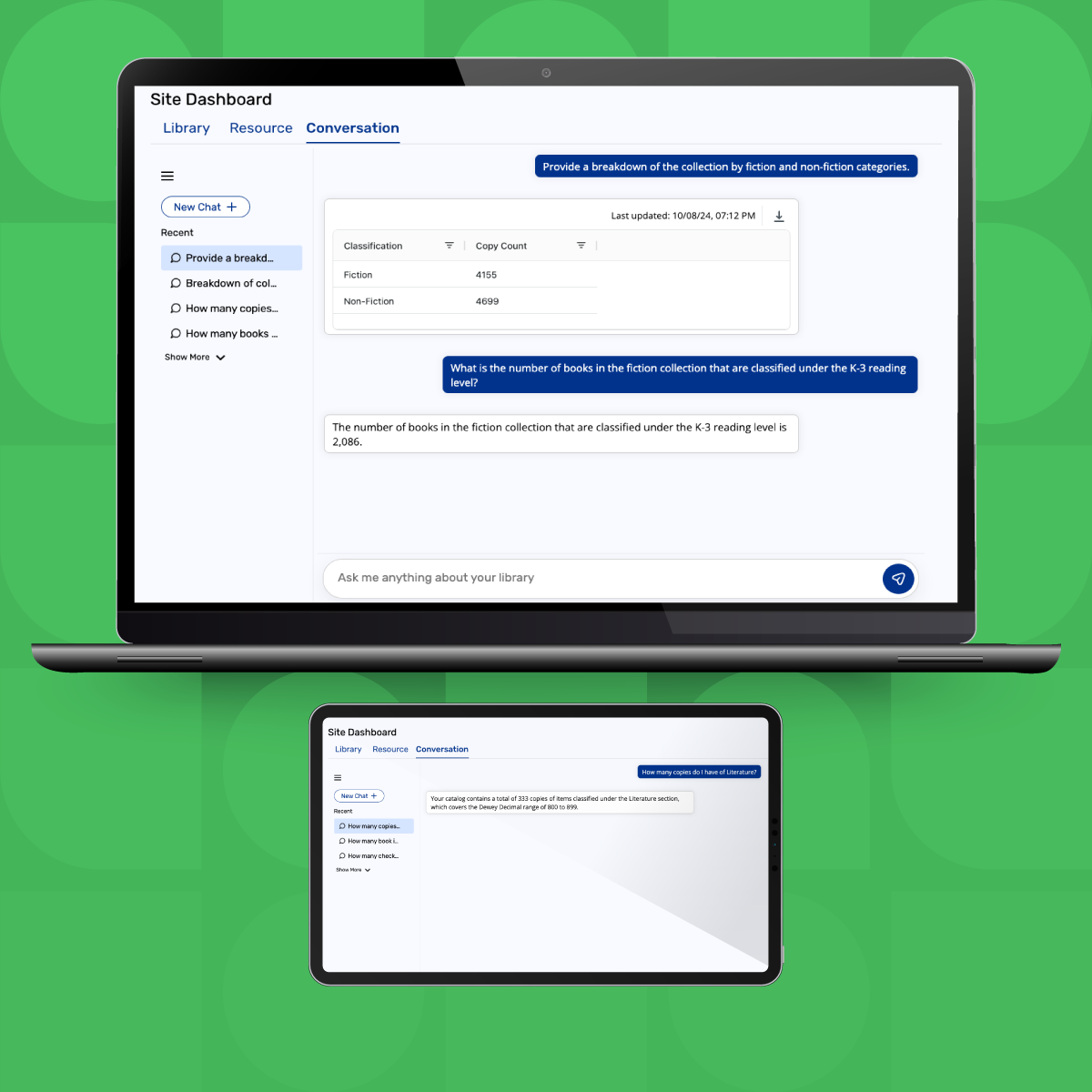
Responsible AI At Follett Software
How It Works

Ask Anything
Type your question in plain language. Destiny AI understands and interprets your request quickly and accurately.

Immediate Results
The data you need appears instantly. Sort, filter, resize columns, and download directly from within the conversation.

Refine As You Go
Want more specific data? Keep the conversation going, and Data Assistant will adjust the report in real-time.