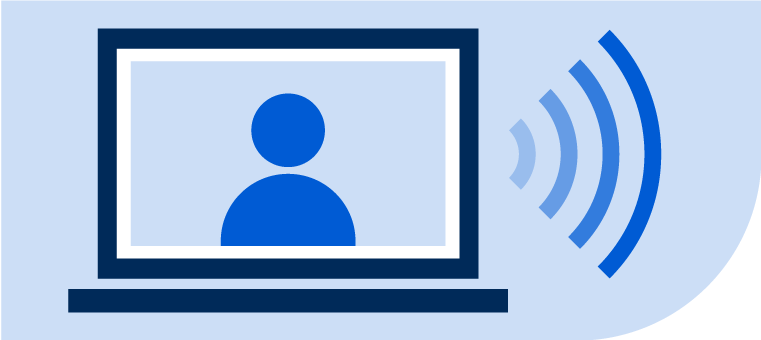Navigating the Digital Information Flood
Nov 27, 2024
I grew up in the time when the internet came on a CD in the mail, it took half an hour to connect, and all the while it screamed. Tom was everyone’s friend on MySpace. We all knew basic html tags, websites played music when you opened them, and Jeeves had all the answers.
That was just the start of an information revolution.
The world is full of information. We learn how to change a tire from YouTube, and politicians have a campaign presence on TikTok. I did all of my dissertation research using online databases and digital analysis tools. When I have an obscure problem, I check Reddit for the answers because the odds that there’s one person out there who also had the specific problem I’m having and posted about it on Reddit are shockingly high. When I needed to buy new luggage, I had a lengthy back and forth with Claude about my specific needs, the best quality brands, and the perks they each have (by the way, Briggs and Riley has an impressive lifetime warranty, but I just can’t spend that much on luggage!).
Digital Informational Literacy
The International Society for Technology in Education (ISTE) is an organization that aims to “empower educators to reimagine and redesign learning through impactful pedagogy and meaningful technology use.” Their Standards for Students are a fantastic resource for building up students who are “prepared to thrive in an evolving technological landscape.”
Digital informational literacy is embedded in these standards. Students need to be able to:
- use effective research strategies (1.3.a),
- evaluate the accuracy, validity, bias, origin, and relevance of digital content (1.3.b), and
- use technology to responsibly contribute to their communities (1.2.b).
The Association of College and Research Libraries (ACRL) has a Framework for Informational Literacy for Higher Education. While it’s not specific to digital information, there are important considerations included. The framework states that:
- Authority is constructed and contextual.
- Information creation as a process.
- Information has value.
- Research as inquiry.
- Scholarship as convention.
- Searching as strategic exploration.
These are just two examples of ways to look at digital informational literacy. There are certainly others out there, but my goal here isn’t just to define the concept but to delve into how we can empower students to be digitally savvy.
I gained a lot of these skills in the real world, but students today don’t have the luxury of learning through experience.The consequences of poor digital informational literacy are higher than ever, and as educators, we have a responsibility to mindfully prepare students for the digital world.
Finding and Sharing Information in a Digital Age
There are two primary ways that we interact with digital information: finding it and sharing it. Both require purposeful attention to detail and careful consideration. A lot of the skills overlap and a lot of them are situation specific. Let’s dig in.
Finding Information
I’ve already mentioned several places to find digital information just in the opening to this blog, including search engines,artificial intelligence, databases, and social media. Obviously, not every tool is appropriate for every search. You wouldn’t shop for shoes at Starbucks, and you shouldn’t look for a medical diagnosis on Reddit.
Search engines are best for low importance. Artificial intelligence chatbots can be great for working through something. Databases are the primary tool for academic and scholarly searches. And even social media can have its time to shine too. If I need the recipe for last week’s Great British Bake Off technical challenge, I’m going straight to their Instagram.
Each source of information has its own strategies to get the best answers.
Search engines and databases have boolean search terms. Boolean searches use logical operators to narrow the search.
- AND
- Narrows the search to only entries that contain both terms
- Example: vampires AND television
- OR
- Opens the search to include entries that contain either of two terms
- Example: television OR TV
- NOT
- Narrows the search to exclude a certain term
- Example: season 1 NOT season 2
- Quotation Marks
- Narrows the search to an exact term
- Example: “Buffy the Vampire Slayer”
- Asterisk
- Allows for variation in the term
- Example: vampir* will find results including words like vampire, vampires, and vampiric
Similarly, artificial intelligence has prompt engineering to get the best responses. I’ve seen several acronyms for engineering good AI prompts: CO-STAR, RISEN, RELIC, and CARE just to name a few. As a former English teacher, I’m partial to RAFT because I used it as a writing strategy:
- Role
- What role is the AI playing?
- Example: You are a tutor.
- Audience
- Who is the AI talking to?
- Example: You’re helping me, a science student.
- Format
- What form should the response take?
- Example: Ask me open-ended questions.
- Topic
- What is the topic?
- Example: The questions are about hereditary traits.
Whichever prompt style you use, it’s all about providing the AI with enough information and context to give the best response. But it doesn’t end there. The thing that AI chatbots have over simple search engines is the ability to go back and forth to revise the prompt and ask follow-up questions. My search for luggage included a full conversation with Claude, with messages like “Is hard or soft luggage better?” and “I have a Samsonite backpack I like. Should I look into their luggage?”, along with messages asking for comparisons between specific brands and products.
Even social media has hashtags to aid searching!
No matter where the information is found, it should still be evaluated. I myself am drawn to the CRAAP test. I know that some teachers and librarians aren’t a fan of that arrangement of letters, so feel free to reorganize it into a CAARP test. However, I have found that students enjoy saying “CRAAP test,” and if it helps them remember and use it, it’s fine by me.
- Currency
- How timely is the information?
- Is this the most updated information?
- Relevance
- Does the information meet the search?
- Are you the audience for the information?
- Authority
- Who is the source of the information?
- Are they qualified to talk about the topic?
- Accuracy
- Is the information correct?
- Has the information been reviewed?
- Purpose
- What is the purpose of the information? To persuade? Entertain?
- Is the information biased?
To us, this all may be obvious, but it’s something we can’t assume students know. It’s our responsibility to teach them.
Students can review scenarios to determine the best searching strategy, implement their strategy, and evaluate the results. This could be elevated even further by having students exchange their scenarios at each step so that they implement a peer’s search strategy.
Sharing Information
In the early days of Facebook, I remember watching my mom reply with Snopes links to her friends’ posts about weird urban legends and feeling her frustration that otherwise intelligent people wouldn’t take the extra two minutes to fact check before sharing. There are so many reliable fact checking websites available now, but we still have the same problem.
In a world where everything happens instantly, the most important thing we can do is take a moment to consider the information before we spread it. The CRAAP test is relevant here as well; it’s a great way to evaluate information before sharing it. It’s a simple checklist, but it’s enough to slow a person down and think through content before clicking that share button.
Again, we can’t expect students to know this automatically. The same scenario activity mentioned before could be used here. Add a time component: Students cannot decide whether or not to share the information until a certain amount of time has passed.
For example, show students a social media post about a new phone feature that allows someone to track your location. Give students 5 minutes to evaluate the post using the CRAAP test before voting on whether to share it. This not only teaches digital literacy but also builds the habit of pausing before sharing.
Google also has a great game to help teach students some of these concepts. A part of their Be Internet Awesomecampaign, the game is an engaging and fun way to reinforce the important online practices included in the Internet Code of Awesome:
- Share with Care
- Don’t Fall for Fake
- Secure Your Secrets
- It’s Cool to Be Kind
- When in Doubt, Talk It Out
Wrapping Up
The simple fact that we have so much information at our fingertips at every moment of the day gives us great power, which any spiderman fan can tell you, brings with it great responsibility. As educators, we have the opportunity and the responsibility to shape the ways in which future generations will interact with digital information.
By providing opportunities for students to practice and learn how to find, evaluate, and responsibly share information, we can help them become thoughtful digital citizens.
The internet may not come on CDs anymore, but the skills we teach today will echo through every new platform and technology that emerges in the future. By taking the time to think, evaluate, and carefully consider what we share, we’re not just teaching digital literacy – we’re building a more informed and responsible digital world.

Dr. Waneta Hebert is an accomplished instructional designer and educator with over 10 years of experience in K-12 and higher education. Waneta started her career as a public high school English teacher, where she discovered her passion for helping students learn. She has since transitioned to instructional design and curriculum development. With a unique perspective gained from being a teacher, designer, and lifelong learner, Waneta is an expert in applying evidence-based course design and educational technology to create engaging learning experiences across modalities.
Related Resources
Destiny Library Manager March Madness – Introduction to Collections by Destiny
Collections are a great way to share resources with your learning community. See all the ways you can use Collections to enhance your library program and support curriculum in your school.
Destiny Library Manager March Madness – Destiny Discover Programming
Use Topic Searches, Learning Links, Custom Carousels, and Collections to take your library programming to the next level. Create an engaging set of online resources in Follett Destiny Discover® to support curriculum and literacy in your learning community.
Destiny Library Manager March Madness – Destiny Discover Admin Overview
From customizing your user experience to ensuring settings are well managed, we will cover all the settings you need to configure to get the most out of Follett Destiny Discover® for your patrons and library staff.