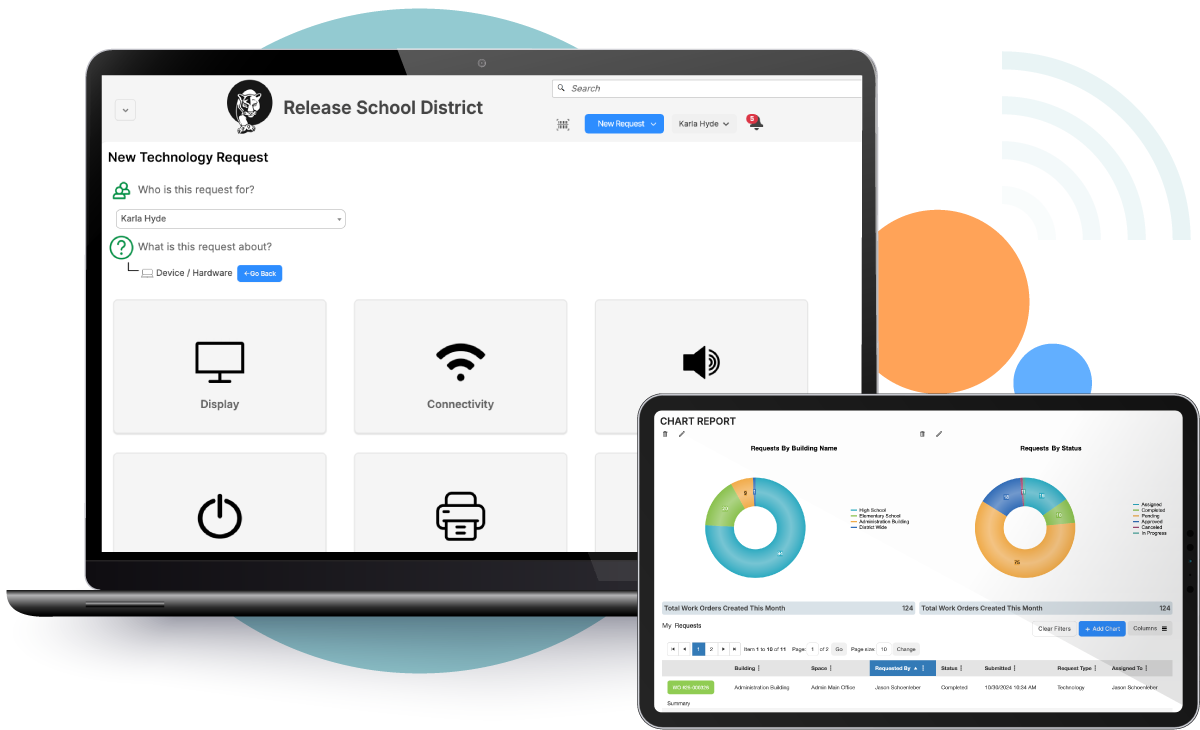Destiny Resource Manager Features That Support This:
Integrated Ticketing Within Destiny

Submit, assign, and resolve support requests—no external systems required.
Asset-Linked Tickets

Tie support issues directly to specific devices, users, and inventory records.
Custom Ticket Categories for K–12

Use school-specific categories (like “student lost device” or “screen damage”)—not generic IT terms.
Issue History & Resolution Tracking

View each device’s support history to spot recurring problems or identify high-risk sites.
Role-Based Access & Dashboards

Give site techs, school staff, and district admins visibility into the support lifecycle—without losing control.
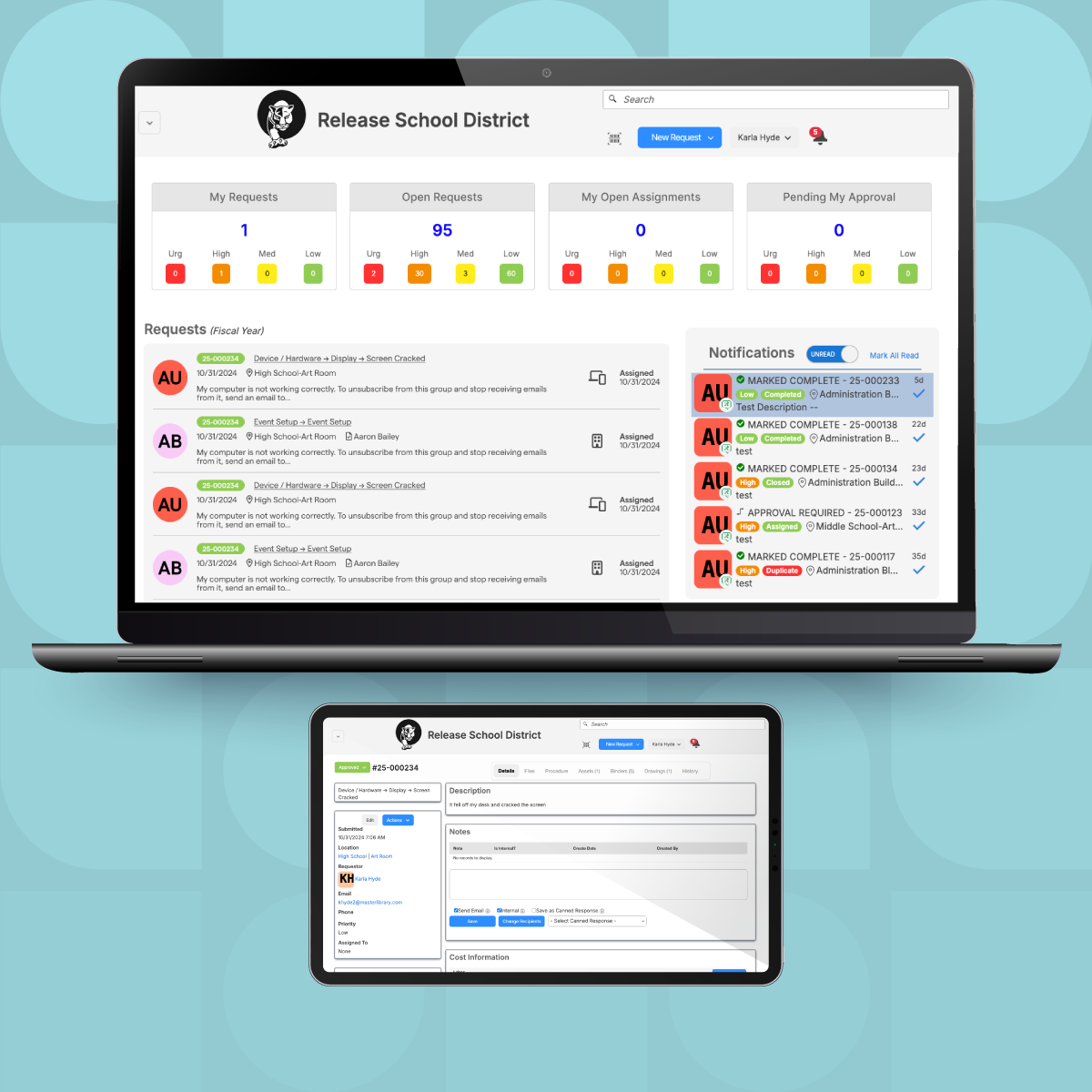
Want to see how it all comes together in one dashboard?
Already Using Destiny Resource Manager? Add Built-In Help Desk for Seamless Support.
If you’re already managing devices with Destiny Resource Manager, you’re halfway there. Add Destiny Help Desk to streamline support workflows, eliminate silos, and close tickets faster—right from the same platform you’re already using.
No new systems. No extra logins. Just faster fixes, clearer data, and less chaos for your school tech teams.
Help Desk Unlocks:
- Ticketing directly inside Destiny
- Asset-linked issue tracking
- Faster resolution with school-ready categories
- Insights to drive smarter refresh planning



We used to spend weeks manually reassigning devices. With Destiny, we reallocated by school in hours—not days.
IT Manager
Southern USD
How Help Desk Connects to Every Other Workflow
IT Asset Inventory
Device Deployment & Reallocation
Forecasting & Compliance
Use Data to Plan Smarter
Request a Demo and See the Platform in Action!