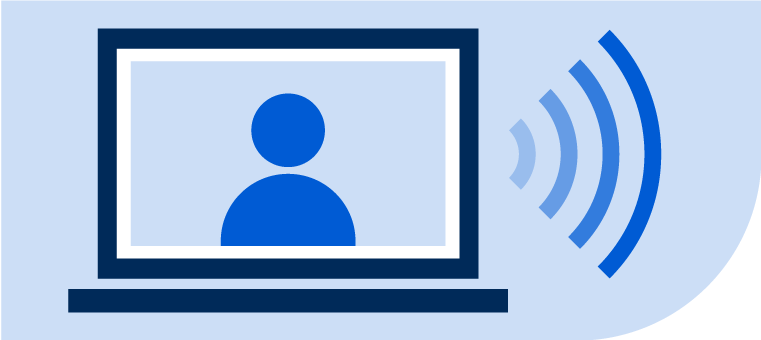Recently, we had the opportunity to speak with an experienced librarian in Ghana about his involvement with Follett Destiny® in his middle and high school library. With his vast knowledge and unique perspective, Graeme Boyd brings valuable insight to the daily work of an international librarian. He shared how Destiny helps him do his job efficiently and offered tips for making every library run smoother. We wanted to share our interview featuring Graeme with other librarians.
Q: What are your thoughts on organizing and managing classroom collections in the library of your schools in Ghana? How have you used Follett Destiny® Library Manager for this in the past, and what tips would you share with fellow librarians?
A: Ensuring your library is set up for success from the beginning of the school year is essential. It’s also imperative that students have their own accounts (for middle and high school), which they can log into to search and find our library resources via the Follett Destiny Discover app. Destiny Discover empowers students to search, find, and access school library resources for leisure reading and homework and classroom support materials. This allows the librarian to spend more time outside the traditional library-issue desk setting, instead integrating within the classroom and collaborating with teachers. Within Destiny, search add-ons like WebPath Express are an effective way for younger students to explore grade-appropriate websites for topics they are interested in without too much detail.
Q: As one of Follett’s valued Destiny customers, we’re interested in how you manage daily tasks and how Destiny’s features allow you to do so?
A: As well as creating a customized district welcome home page, we customize our homepages to highlight school information with useful resources and links (incorporating physical and digital collections), opening hours, and contact information. Librarians can also embed Google forms for resource requests or suggestions. Here at Lincoln, we find it effective to incorporate external software like Symbaloo that offers clear and appealing subject icons, which are especially engaging for early years and primary students.
Q: Tell us about the Destiny Back Office app, its capabilities, and reports.
A: Destiny Back Office is the backbone of Destiny, giving librarians a solution to keep thorough, real-time track of a library’s inventory, resources, reports, and cataloging. Cataloging items in sublocations is valuable, as it helps the librarian know what resources are kept in general circulation or in a separate location (textbook room, classroom, tech center, etc.) – practical for dissertations, essays, past papers, and projects. Most convenient is the ability it gives students to search for books using Collections by Destiny, which are not only for listing available resources but also a time-saving method to list cataloged themes and recurring events and topics. Collections are useful for searching for units of inquiry within the International Baccalaureate (IB) PYP (e.g., “How the World Works”) and for themes within the IB Learner Profile attributes (e.g., “Risk-Taker”).
A practical tip is utilizing “Hidden Materials” (under Library Policies/Circulation Types), which allows the librarian to add resources that will be hidden from the OPAC (Online Public Access Catalog), which students and teachers can view. This is especially functional for instructional materials, manuals, parent center materials, and professional books.
Flexibility is important to us here, and the Follett patron database is compatible with most student information systems (ManageBac, Toddle, Blackboard Learn), offering synchronous student data driven by the agility of Microsoft’s SQL server used by Follett. Follett Destiny supports open standards for easy and integrated data sharing and single sign-on access.
Q: Tell us about Follett’s customer support and the level of service you’ve received when it comes to questions, trainings, professional development, and more.
A: The customer support from Follett I’ve experienced has always been unparalleled. I particularly enjoy having bespoke lists created for our library team by the Follett Library Curation Service team (handy for forthcoming literary events). Something that gives me peace of mind is to double-check my end-of-year Titlewave order with my Follett consultant before I submit it. Our Follett consultant helps us run a TitleWise Analysis, quickly analyzing and evaluating strengths and gaps in our library collection – cross-checking key metrics, making sure formats are correct, confirming that there is no unwanted duplication, and perhaps most importantly, approving that our cataloging and processing tags are up to date. It also alerts me to books we are missing (especially within a series), as well as upcoming and latest books to potentially add to our collections.
Q: Let’s talk a bit about Destiny Library Manager and Resource Manager. How might a Destiny Library Manager customer benefit by adding Destiny Resource Manager?
A: The fundamental issue school librarians have with Resource Manager is that they feel it will give them extra work. Instead of this detraction, the school librarian should embrace their role as the whole-school community information resource manager – as a gatekeeper to information – and promote the many useful features a product like Resource Manager offers the entire school community. Some of these advantages include importing class schedules, eTextbook groups, user hierarchy (concealing sensitive data), and importing class schedules.
Librarians can work with Resource Manager to manage a variety of artifacts, uniforms, yearbooks, iPads®, eBook readers, scientific calculators, projectors, cameras, external DVD players, and edtech equipment, to name a few. I believe the main advantage is not the creation of a streamlined, centralized database of resources (which it is) but rather creating or forging a new connection with other departments, other teachers, notably Information and Communication Technology (ICT), Facilities, Procurement, EdTech, and the subjects where any cataloged resources are required (scientific calculators for math and/or physics, for instance).
Physical education is another popular subject perfect for what Resource Manager offers. Essentially, librarians need to work with people – be that supervisors, students, or teachers – and understand and react to their needs. Hence, in my opinion, the real learning opportunity for the librarian is that a product like Resource Manager can offer a robust, user-friendly interface with a holistic capability of simultaneously assessing your school environment. Using such quantifiable data not only allows improvements and recommendations for the entire school community but also offers the prospect of interschool collaboration and improved workflow. Librarians can also act as a trainer or advisor to subject heads and their departmental staff to essentially manage their own resources separately (particularly if differing locations are involved), and this knowledge transfer should be encouraged.
Are you an international educator with questions about Destiny? If you would like more information about how Destiny Library Manager and Destiny Resource Manager can improve how you manage your library, resources, budget, and communication, click here.
Discover the Follett Destiny® Suite
Follett Destiny® was developed to support learning wherever and whenever learning takes place. Whether in the library, classroom, or home, students can access their books, technology, curriculum, and more with ease, enabling you to remain focused on what matters most. If your school is struggling with library and resource management but is unsure where to start, let Follett lead the way. Learn why nearly 80,000 schools trust Destiny when it comes to tracking library books and school resources by clicking here.