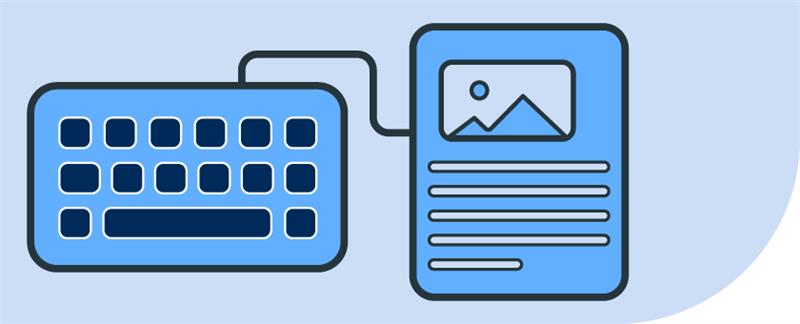Elevate Your District’s Technology Management with Destiny Help Desk
Blogs
December 2, 2024
In K-12 education, technology is more than tools – it’s a lifeline for teaching, learning, and administration. Managing that lifeline effectively is crucial, and the new Follett Destiny® Help Desk is here to simplify the process for users of Destiny Resource Manager. By integrating a seamless support system for technology management, Destiny Help Desk empowers schools and districts to enhance operational efficiency while focusing on student success.
Simplify ticket management across your district.
Managing support requests can be overwhelming, especially in districts with diverse needs and limited IT resources. Destiny Help Desk centralizes ticket management, ensuring all requests are organized, tracked, and addressed in one unified platform. Whether it’s a device issue or a software malfunction, IT teams can respond efficiently, minimizing downtime for students and educators.
Pro Tip: Use the automated workflows feature to handle repetitive tasks like password resets, so your IT team can focus on more strategic initiatives.
Enhance visibility and communication.
Transparency is a game changer. With Destiny Help Desk, district administrators and IT leaders can view request statuses, track trends, and gain actionable insights – all from a single dashboard. Real-time reporting highlights areas for improvement and ensures accountability.
Imagine knowing:
- Which schools submit the most device repair requests
- How quickly tickets are resolved
- Where resource gaps may exist
This data helps districts allocate resources effectively and improve decision-making.
Integrate seamlessly with Destiny Resource Manager.
Destiny Help Desk isn’t just an add-on; it’s a partner to your existing Resource Manager setup. Together, these tools provide a full-circle solution for managing both assets and support needs. By linking ticket data with asset management, districts can track repairs, identify recurring issues, and extend the life of devices. This integration reduces costs and ensures students have uninterrupted access to technology.
Kevin Brezina, Director of Technology at Alexandria Public Schools, and a member of the early adopter program explains, “The other piece that’s critical for us in our help desk system is [it] has to be able to tie to Google Admin, to Google itself, and it has to, for our iPads, it has to be able to tie to Jamf, our iPad management system. We need to manage things in one place.”
He continues, “We need to be able to provision them, deprovision them. We need to be able to put charges and fees on them all in one place and so our IT folks can do what they need to do, and our building staff can do what they need to do out there seamlessly.”
Why choose Destiny Help Desk?
The benefits are clear:
- Minimized Downtime: Keep students and educators connected with fast issue resolution.
- Centralized Tracking: Manage all IT and maintenance requests in one place.
- Automation Features: Save time by automating common workflows.
- Actionable Insights: Use data to drive smarter decisions and reduce unnecessary costs.
Since we’ve moved fully over to the help desk system for managing our Chromebook devices and our iPad devices, we’ve given back our team some time. They’re not doing double entry. They’re not tracking things twice.
Kevin continues, “And, at that point, they’re much happier because the system is so much easier to use than what it was before.”
Take the next step.
Technology management in K-12 doesn’t have to be a headache. Destiny Help Desk is your district’s partner in creating a seamless, efficient support system that empowers staff and keeps students learning.
Want to learn more? Schedule a personalized demo today to see how Destiny Help Desk can transform your district’s IT operations. Together, we’ll build a better learning environment for every student. Request your demo here.
Related Resources
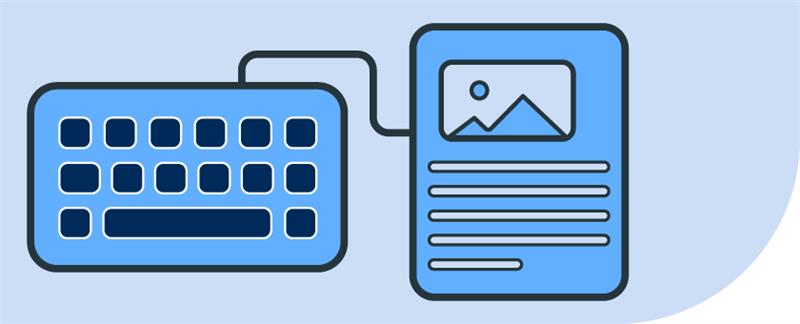
How to Automate Your K-12 1:1 Device Audits and Inventory
Blogs
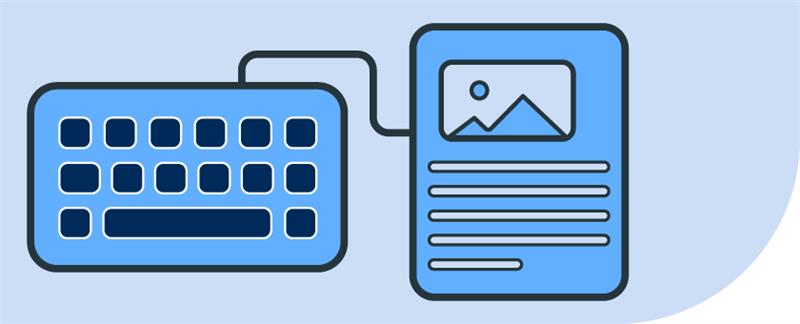
10 Essential Graphic Novels
Blogs