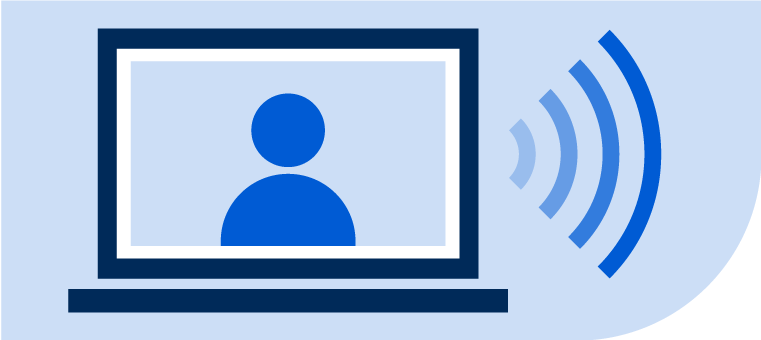Engaging with Library Statistics: A Guide for Educators
Jan 29, 2024
Dive into the world of library statistics with Shannon Miller! Discover how to utilize library statistics effectively and showcase them with the new carousels in Destiny Educator Platform. Learn what others are reading, identify top borrowers, track class checkouts, and much more. Read the full guide below:
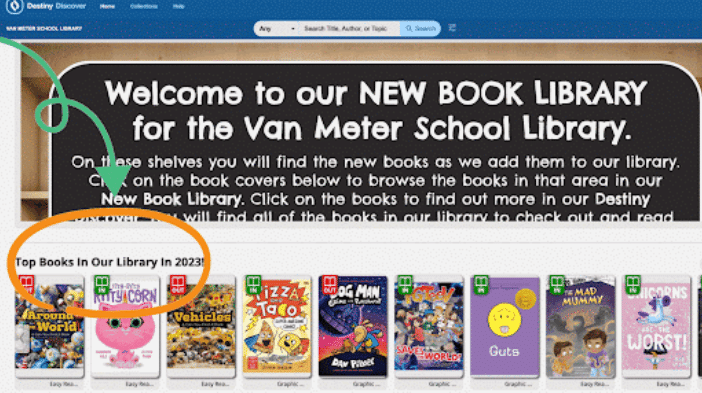
Sharing library statistics with students and teachers is a delightful experience. They enjoy learning about popular books, top borrowers, and the number of books their class has checked out.
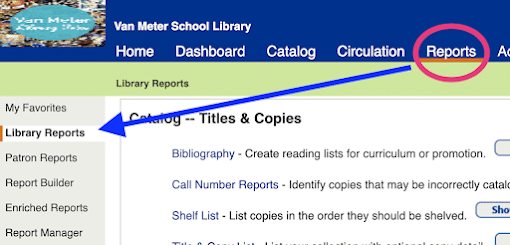
These statistics can be easily found under the Reports and Library Reports sections in Destiny

I’ve been creating engaging Canva infographics using these statistics. I’ve highlighted Top Homeroom, Top Patrons, and Top/Bottom Titles to share with our readers. These infographics help visualize data in a fun and accessible way.
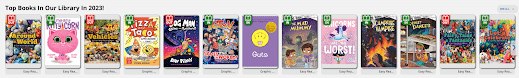
I’ve also transformed this data into new carousels within the Destiny Educator Platform. For example, the “Top Books In Our Library In 2023” carousel showcases popular books in a visually appealing format. You can view these books in a carousel view or all together in one place.
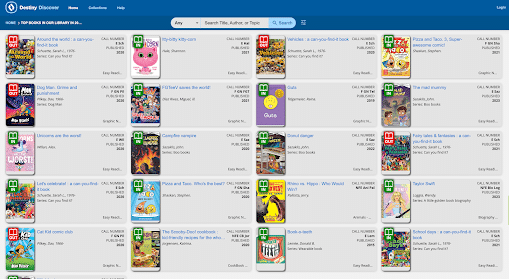
Let me show you how to add a new carousel in Destiny Discover and set it up!

First, go to the Admin page from the More drop down menu in Destiny Discover.
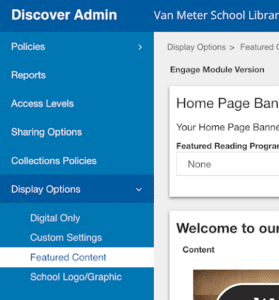
Next, go down to Display Options and Featured Content.
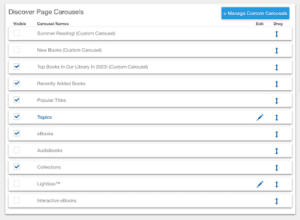
At the bottom of the page, where you will find the Discover Page Carousels. In the right hand corner, you will see Manage Custom Carousels where you can add new ones.
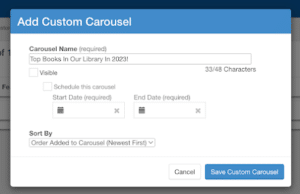
This is where I added the new custom carousel, Top Books In Our Library In 2023.
Once you save the custom carousel, you can even move them up and down in the order they are seen in Destiny Discover. I moved this new one to the top of my list.
Now you have to fill the carousel with the books you want to be seen there.
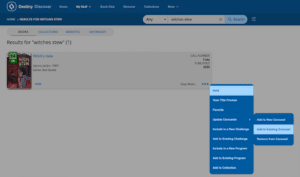
To add the books to the carousel, go back to Destiny Discover and search for each title.
When you have a title, click on the three little dots where will see this drop down menu.
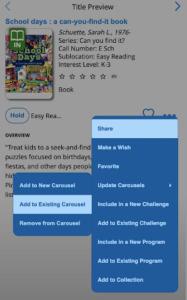
You will click on Share and Add to Existing Carousel.
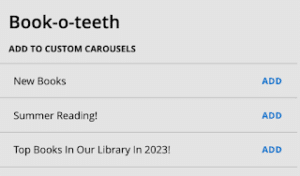
The carousels you have will come up under Add To Custom Carousels. You can add that book to whatever carousel you want and can add it to more than one too.
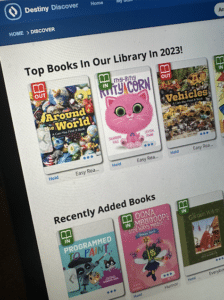
This year, I plan to set up a new carousel each month to display the most checked-out books. This approach will connect readers to new books and encourage them to read more.
To learn more about Destiny Educator Platform click here.

Shannon McClintock Miller
Innovation Director of Instructional Technology and Library Media
Van Meter Community School
Van Meter, Iowa
Shannon McClintock Miller is the Innovation Director of Instructional Technology and Library Media at Van Meter Community School in Van Meter, Iowa. She is also the Future Ready Librarians Spokesperson working with librarians, educators and students around the world every day as an international speaker, consultant and author who has a passion for education, librarianship, advocacy, technology, social media and making a difference in the world and lives of others, especially children. Shannon brings a special expertise and vision to conversations around school libraries, education, technology, creativity and student voice. Learn more about Shannon on her award-winning blog, The Library Voice. Follow her on Twitter @shannonmmiller.
Related Resources
Introducing IT Asset Manager: Built for IT, Backed by Follett Software
IT leaders are done with rigid tools that don’t reflect how schools actually operate. That’s why Follett Software created IT Asset Manager: a solution designed in partnership with real school IT teams to help you do more with less. Join Jason Schoenleber to get a first look at this purpose-built tool for districts managing 1:1 programs, […]
Digital Citizenship in Action: Preparing Students for a Connected World
In today’s digital age, being a good citizen means more than participating in local communities – it extends into the online world. Digital citizenship is crucial for enabling students to learn how to navigate technology responsibly, safely, and positively. This webinar explores practical strategies for integrating digital citizenship into school culture, from building lessons into […]
IT Ops 2.0: Rebuilding the Systems That Power K-12 Technology
After years of reacting to tech demands, districts are stepping back to rethink how IT systems support long-term sustainability, security, and efficiency. This panel explores what high-functioning technology teams are doing to simplify their ecosystems, reduce risk, and position themselves for scale – without adding head count or complexity. We’ll explore: You’ll leave with frameworks […]