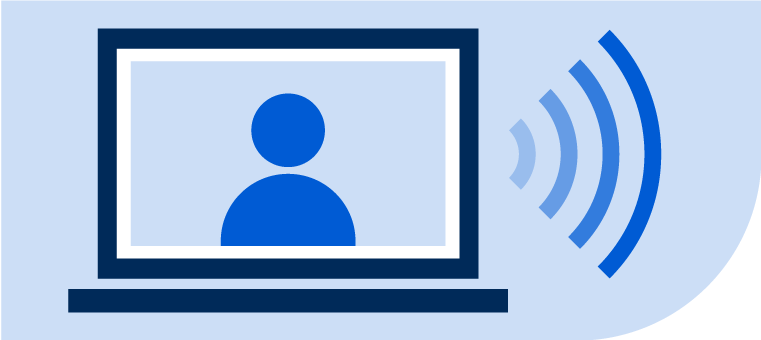How to Extend the Lifespan of School Devices: Proactive Maintenance Strategies
Feb 18, 2025
As classrooms continue to embrace digital tools, schools depend on technology to create positive and interactive learning spaces for their students. It can be difficult to ensure that these devices remain functional over time, which is why it is important to learn how to extend the lifespan of school devices. By introducing a digital help desk, school districts maximize their technology investments, reduce costs, and improve classroom experiences for their students.
One of the best ways to guarantee the functionality of your schools’ devices is to implement a proactive maintenance strategy. By adding a digital help desk to your school’s resource management system, IT teams can monitor, maintain, and manage devices easily, preventing costly repairs and replacements.
The Device Life Cycle: A Comprehensive View
To help you understand how proactive maintenance can extend the lifespan of school devices, let’s break down their life cycle. Devices such as Chromebooks, iPads, and laptops go through several key phases: deployment, usage, maintenance, and decommissioning. Managing each of these stages greatly improves the long-term functionality of your devices.
1. Deployment: Setting the Stage for Success
When new devices arrive, proper setup is necessary. Schools should use asset tracking systems to log each device, making sure IT administrators can monitor usage, location, and maintenance history.
2. Usage: Keeping Devices Running Smoothly
During everyday use, devices experience wear and tear. A digital help desk system can track usage patterns, flag potential issues, and send automated alerts for preventative maintenance. Addressing minor problems early prevents costly breakdowns.
3. Maintenance: A Proactive Approach
Instead of waiting for devices to fail, proactive maintenance involves scheduled software updates, battery checks, and hardware inspections. A help desk built with an asset management system can automate these tasks, reducing downtime and extending device lifespan.
4. Decommissioning: Responsible Device Retirement
When devices are no longer viable for daily use, schools should have a plan for responsible recycling or repurposing their devices. Tracking decommissioned devices helps districts make smart purchasing decisions while promoting sustainability.
The Benefits of Proactive Maintenance
1. Time Savings Through Automation
Automated alerts notify IT teams when devices need maintenance, which allows issues to be addressed before they disrupt the school day. This reduces emergency repairs and frees up IT staff for strategic projects.
2. Significant Cost Savings
Extending device lifespan by just one year can save school districts thousands of dollars. By addressing small issues early – such as replacing batteries instead of entire devices –schools can maximize their technology budgets.
3. Improved Efficiency and Reliability
Well-maintained devices experience fewer breakdowns, which gives students and teachers access to reliable technology. A centralized help desk platform allows IT teams to track repairs, manage warranties, and streamline the maintenance process.
Tools and Strategies for Proactive Maintenance
- Automated Alerts and Notifications – Help desk systems can send alerts when updates are due, repairs are needed, or performance declines.
- Integration with Asset Management Systems – A system that allows real-time monitoring of all school devices, improving decision-making.
- Preventative Maintenance Schedules – Regular checkups prevent device failures and extend lifespan.
- Data-Driven Insights – Reports on device performance help schools plan future purchases and maintenance strategies.
Conclusion
Knowing how to extend the lifespan of school devices is important for districts looking to reduce costs and improve their students’ learning. By adapting to a proactive maintenance strategy – integrating a digital help desk with asset management tools – schools can keep devices in prime condition, taking advantage of their investment in technology.
Related Resources
Introducing IT Asset Manager: Built for IT, Backed by Follett Software
IT leaders are done with rigid tools that don’t reflect how schools actually operate. That’s why Follett Software created IT Asset Manager: a solution designed in partnership with real school IT teams to help you do more with less. Join Jason Schoenleber to get a first look at this purpose-built tool for districts managing 1:1 programs, […]
Digital Citizenship in Action: Preparing Students for a Connected World
In today’s digital age, being a good citizen means more than participating in local communities – it extends into the online world. Digital citizenship is crucial for enabling students to learn how to navigate technology responsibly, safely, and positively. This webinar explores practical strategies for integrating digital citizenship into school culture, from building lessons into […]
IT Ops 2.0: Rebuilding the Systems That Power K-12 Technology
After years of reacting to tech demands, districts are stepping back to rethink how IT systems support long-term sustainability, security, and efficiency. This panel explores what high-functioning technology teams are doing to simplify their ecosystems, reduce risk, and position themselves for scale – without adding head count or complexity. We’ll explore: You’ll leave with frameworks […]