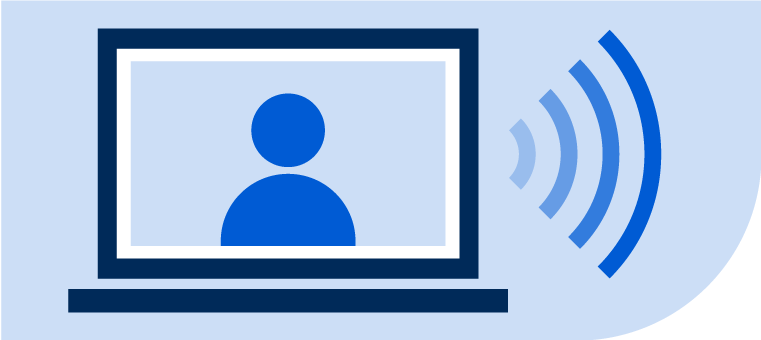What’s New in ML Utilities and ML Drawings: August 2025 Product Updates
Aug 28, 2025
Facilities teams depend on ML Drawings and ML Utilities to keep building operations efficient and well-organized. With the August release, we’re introducing new capabilities designed to reduce manual tasks, increase visibility, and make it easier to keep up with daily demands.
These updates are built for teams who need reliable tools that work in the real world, where time is limited, and accuracy is critical.
Automation Comes to ML Utilities
The most requested feature is now live. ML Utilities now includes automation tools that streamline common workflows, reduce the need for manual updates, and help teams stay focused on higher-value tasks.
What you can expect:
- Fewer manual steps for tracking and managing utility data
- Improved data consistency across buildings and systems
- A more efficient way to manage and report on utility use
These updates allow your team to work smarter, with confidence that your data is accurate and up to date.
Evacuation Routes in ML Drawings
You can now create, manage, and distribute professional evacuation plans directly within ML Drawings. Whether you are building routes for one school or your entire district, this tool simplifies the process while ensuring plans remain clear and compliant.
Key features include:
- Support for multiple evacuation routes per room
- Organized storage by building and space
- Print-ready or shareable digital versions for staff and first responders
- Version control to ensure diagrams remain current and audit-ready
Need support? Our Professional Services team can manage the entire setup process for you. Request help here.
Define Spaces: Smarter Asset Placement
The new Define Spaces feature allows you to outline and label specific rooms or areas on your floor plans. This eliminates the need for manual drag-and-drop steps when assigning asset data.
With Define Spaces, you can:
- Accurately label and outline rooms using a polygon tool
- Automatically assign assets to the correct location
- Search by room or space name to quickly view all associated assets
This feature is especially valuable during large-scale asset inventories or when managing high volumes of updates across your buildings.
Offline Capabilities: Keep Working Without Wi-Fi
Facilities work does not stop when you lose internet access. The new Offline Mode allows teams to continue collecting and entering asset data even in areas with limited or no Wi-Fi coverage.
Once reconnected, all data syncs automatically into ML Drawings and ML Work Orders.
With Offline Mode, you can:
- Switch easily between offline and online mode
- Enter and store asset information without interruption
- Automatically update records when connectivity returns
This is a practical addition for teams conducting walk-throughs in older buildings or remote areas.
Why This Matters
These updates are based on direct feedback from users who need simple, reliable tools that support their day-to-day operations. Each feature is designed to reduce complexity and provide faster access to the data needed to make informed decisions.
Whether you are preparing emergency plans, conducting surveys, or keeping tabs on your facility assets, these enhancements help you work faster and with greater accuracy.
Interested in a walkthrough of the new features?
Schedule a demo with our team.
Related Resources
Introducing IT Asset Manager: Built for IT, Backed by Follett Software
IT leaders are done with rigid tools that don’t reflect how schools actually operate. That’s why Follett Software created IT Asset Manager: a solution designed in partnership with real school IT teams to help you do more with less. Join Jason Schoenleber to get a first look at this purpose-built tool for districts managing 1:1 programs, […]
Digital Citizenship in Action: Preparing Students for a Connected World
In today’s digital age, being a good citizen means more than participating in local communities – it extends into the online world. Digital citizenship is crucial for enabling students to learn how to navigate technology responsibly, safely, and positively. This webinar explores practical strategies for integrating digital citizenship into school culture, from building lessons into […]
IT Ops 2.0: Rebuilding the Systems That Power K-12 Technology
After years of reacting to tech demands, districts are stepping back to rethink how IT systems support long-term sustainability, security, and efficiency. This panel explores what high-functioning technology teams are doing to simplify their ecosystems, reduce risk, and position themselves for scale – without adding head count or complexity. We’ll explore: You’ll leave with frameworks […]