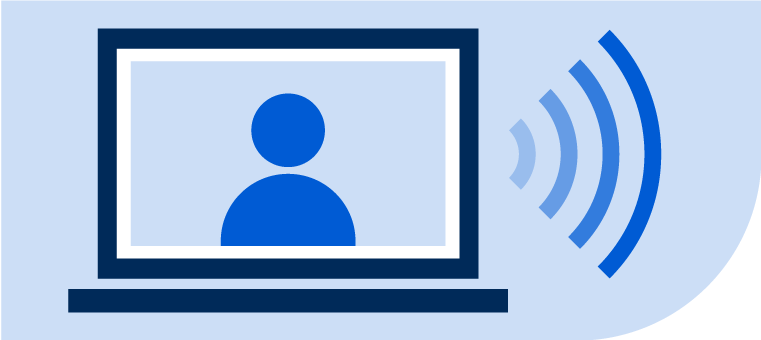Why Library Management and Resource Management Create Optimal Asset Management
Mar 10, 2023
A frequently asked question is, “I already have Destiny Library Manager, so why does my sales rep keep telling me I also need Destiny Resource Manager?” The answer is simple: when used as a complete solution, the Follett Destiny® suite is even better than the sum of its parts. It ensures that all students have the resources they need to achieve academic success – all while ensuring you know exactly where your resources are and who is accountable for them at all times.
The Benefits of Destiny Resource Manager
Designed for Comprehensive Management
Destiny Library Manager is specifically designed for libraries and is the leading library asset management system for PreK-12 schools worldwide. However, having the best circulation tracking software available isn’t enough when you need to manage other assets like technology devices. Destiny Resource Manager is built to handle the unique requirements of tracking technology and other curriculum resources, seamlessly integrating with Library Manager for a complete solution.
Accurate Reporting and Efficient Tracking
When using Library Manager to manage items like Chromebooks, the cataloging, circulation, inventory, and reporting are based on MARC records. This can lead to issues such as mixing devices with book search results, skewed circulation statistics, and inaccurate financial reporting for insurance or funding purposes. Grants and funding for libraries are often based on these statistics, and inaccuracies can result in missed opportunities for funding.
Enhanced Asset Management Features
Resource Manager is designed from the ground up as an asset management software that fully integrates with Library Manager. It provides features such as maintenance schedules, depreciation tracking, proper disposal history, and help ticketing. Additionally, it maintains a comprehensive history of each item, including warranty information, user manuals, and historical notes, even when the asset is deleted or removed.
Seamless Integration and Data Sync
Resource Manager makes it easy to transfer device data while keeping it in sync with your Mobile Device Management (MDM) system. This integration allows for accelerated asset imports, 1:1 device deployment, physical inventory checks, and recurring audits within your school management system, ensuring real-time synchronization.
Stronger Together: Library Manager and Resource Manager
Optimized Accountability and Inventory Management
Library Manager provides school-based inventories segmented by various categories such as call number or sublocation. Resource Manager, on the other hand, offers asset inventory management at both the district and school levels. It allows for district-level monitoring of inventories limited to certain types of assets, departments, custodian ownership, or home locations, ensuring detailed and accurate tracking.
Ease of Implementation and Use
Resource Manager sits on the same engine and uses the same interface as Library Manager, minimizing the learning curve for staff. From an installation perspective, if you already own Library Manager, the integration work with your student information system is already done. Students and staff can access the environment and log in using single sign-on (SSO), making access simple for users.
Robust Audit Reporting and Customization
Resource Manager provides detailed reporting and access to status, condition, and usage data of all assets. History is maintained in the system, even when assets are removed or deleted. Customizable reports can meet audit requirements, ensuring thorough and accurate tracking of your resources.
Cost-Effective and Scalable Solution
Resource Manager is a cost-effective solution because it is priced per site, not per user or per asset. This allows the cost to be spread across multiple departments, maximizing your investment. It also integrates class schedule data for forecasting classroom needs, avoiding over-ordering and ensuring every student has access to necessary resources.
Conclusion
So, are two systems really better than one? Yes, that’s our strong recommendation to customers. Library Manager and Resource Manager offer a solid, comprehensive solution when they work together. Use the full Destiny suite to optimize efficiency, accuracy, valuable output, and overall user experience.
If your district or school is struggling with resource management but is unsure where to start, Follett can help lead the way. Contact us today to learn more.

Kim Hering
Kim has worked at Follett School Solutions for more than 31 years, with 17 years in the Technical Sales Department. Kim has an in-depth understanding of the Follett organization, combined with unsurpassed technical and product knowledge in a wide variety of Follett offerings including: Destiny, content, classroom, technology and hardware products. She is passionately dedicated to assisting both the content and the technology sales representatives in demonstrating the value of Follett Products and Services offerings to customers.
Kim has bachelor’s degrees in Business Management and Human Resource Management from Columbia College of Missouri, and she holds certificates in Organizational Leadership and Business & Management Principles. She resides in the northwest suburbs of Chicago with her husband Greg, their dog Ditka, and their cat Dani.

Andy Rhodes
Andy is the Technical Consultant manager for Follett and is an expert in key Follett product, service, and platform capabilities, as well as Follett integration and content concepts. He applies previous experience, creativity, and foresight in guiding customers and partners in the best use of the technologies available to achieve their goals. Andy has over 30 years of IT and management experience with IBM, Sears Corporate, and Lucent, to name a few.
Related Resources
Introducing IT Asset Manager: Built for IT, Backed by Follett Software
IT leaders are done with rigid tools that don’t reflect how schools actually operate. That’s why Follett Software created IT Asset Manager: a solution designed in partnership with real school IT teams to help you do more with less. Join Jason Schoenleber to get a first look at this purpose-built tool for districts managing 1:1 programs, […]
Digital Citizenship in Action: Preparing Students for a Connected World
In today’s digital age, being a good citizen means more than participating in local communities – it extends into the online world. Digital citizenship is crucial for enabling students to learn how to navigate technology responsibly, safely, and positively. This webinar explores practical strategies for integrating digital citizenship into school culture, from building lessons into […]
IT Ops 2.0: Rebuilding the Systems That Power K-12 Technology
After years of reacting to tech demands, districts are stepping back to rethink how IT systems support long-term sustainability, security, and efficiency. This panel explores what high-functioning technology teams are doing to simplify their ecosystems, reduce risk, and position themselves for scale – without adding head count or complexity. We’ll explore: You’ll leave with frameworks […]